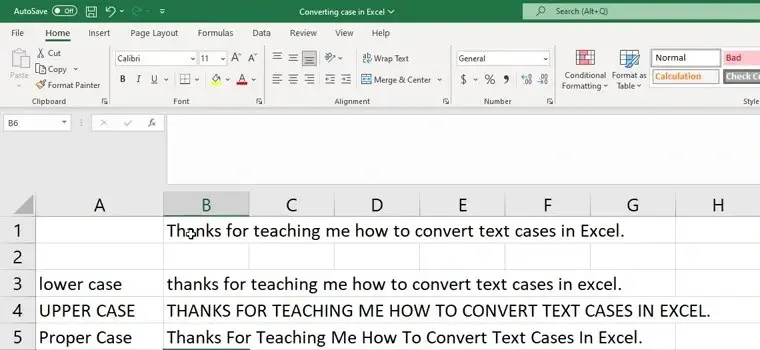Change Case
In this tutorial, you will learn the basics of how to change the case of text strings in Excel by using the LOWER, UPPER, and PROPER functions.
Convert text string to lower case
We have a string of text in sentence format in cell B1. What if we wanted to convert this text to lower case? To do this, type =LOWER(B1) then press enter on the keyboard.
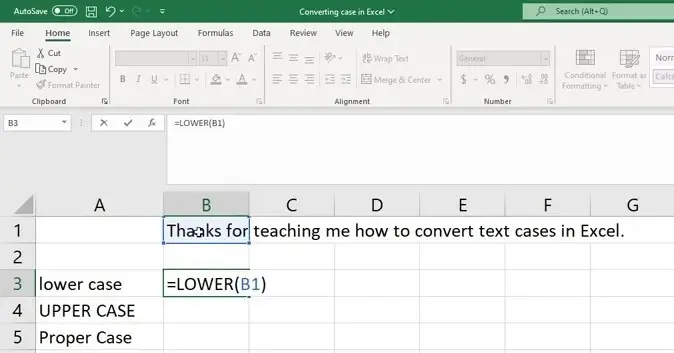
The text has been converted to all lower case.
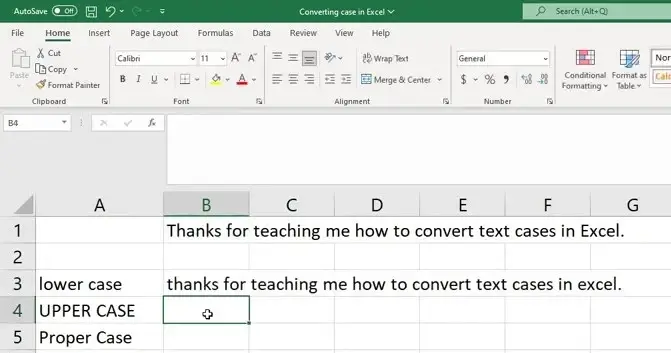
Convert text string to UPPER case
Now, what if we wanted to change the text to upper case? To do this, type =UPPER(B1) then press enter.
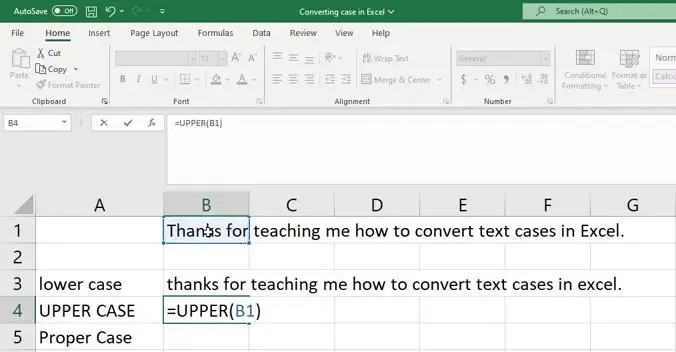
The text has been converted to all uppercase.
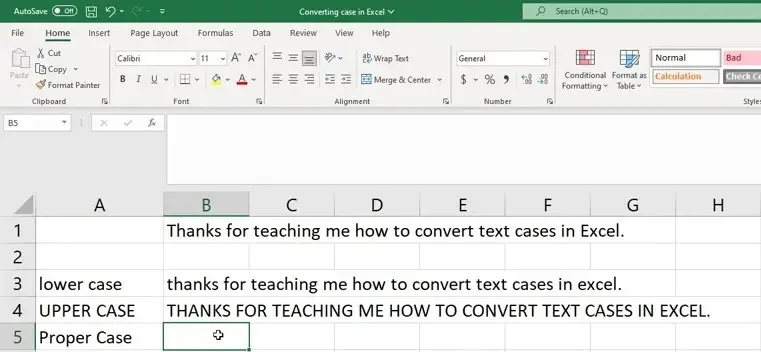
Convert text string to Proper case
Finally, what if you wanted to convert the text to proper case? To do this, type =PROPER(B1) then press Enter.
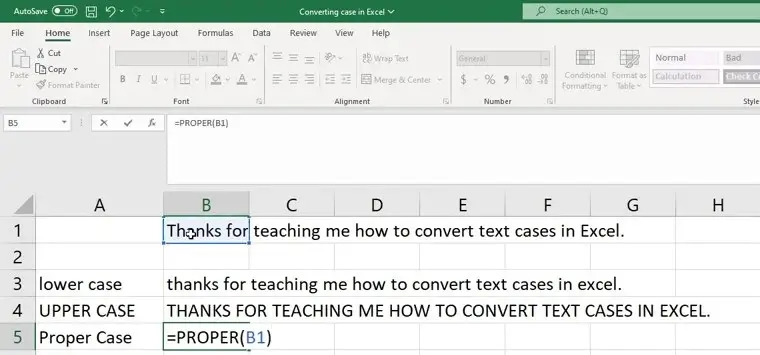
Now, the text is in proper case which is basically title case meaning that the first letter in each word is capitalized.