Open an Existing Workbook
To open an existing workbook that is already saved, follow these steps.
1. Click the File tab
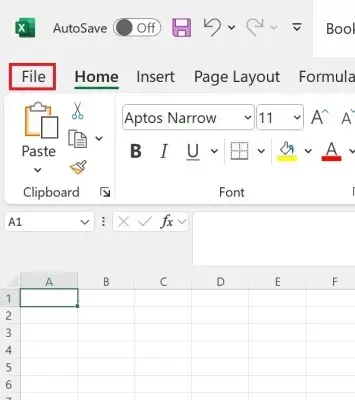
2. Click Open
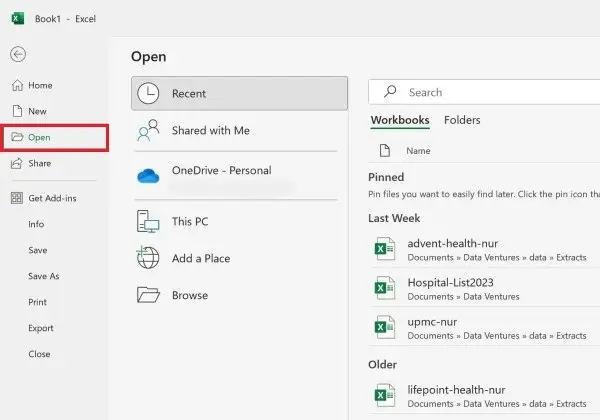
3. Now, you have the option to open a file from a list of recently opened files, files saved in the cloud, and files saved on your computer.
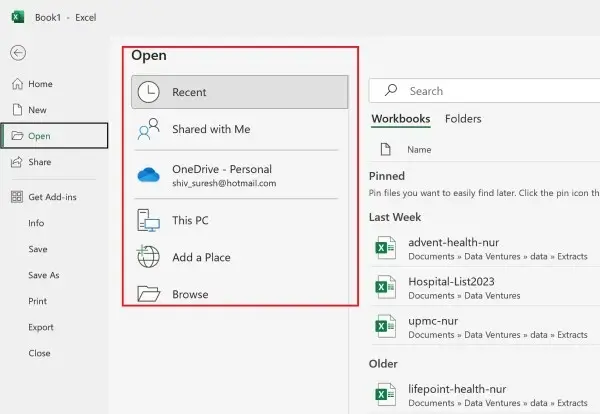
Open a Workbook Saved on Your Computer
1. Click File tab
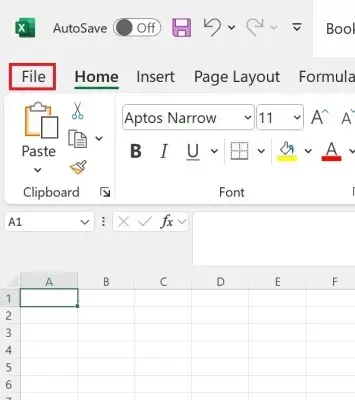
2. Click Open
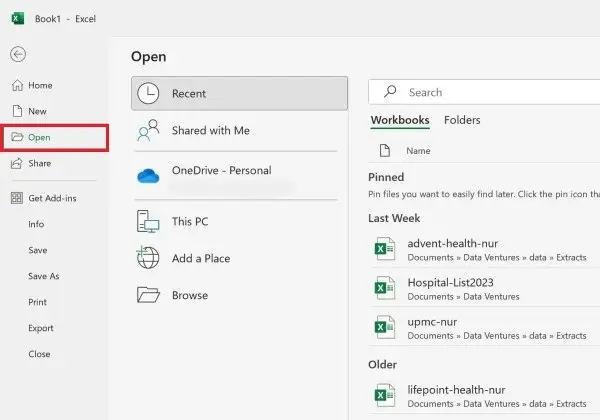
3. Click “Browse”
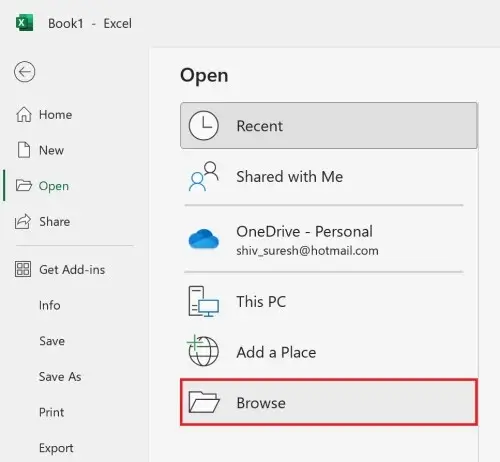
4. Browse to the file you want, select it, and click Open.
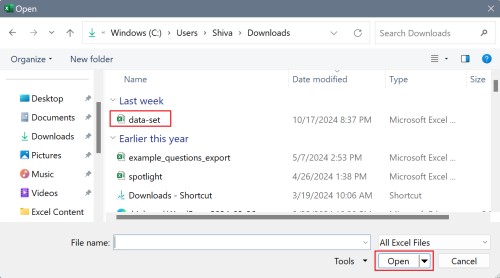
Open Workbook from File Explorer
You can also open a workbook via the File Explorer. To do this, navigate to the Excel workbook file on your computer then double click it.
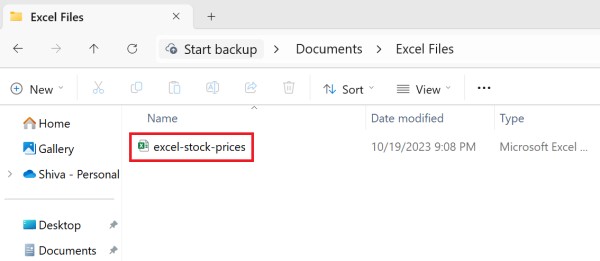
Even if Excel isn’t open, Windows starts Excel and opens the workbook file.
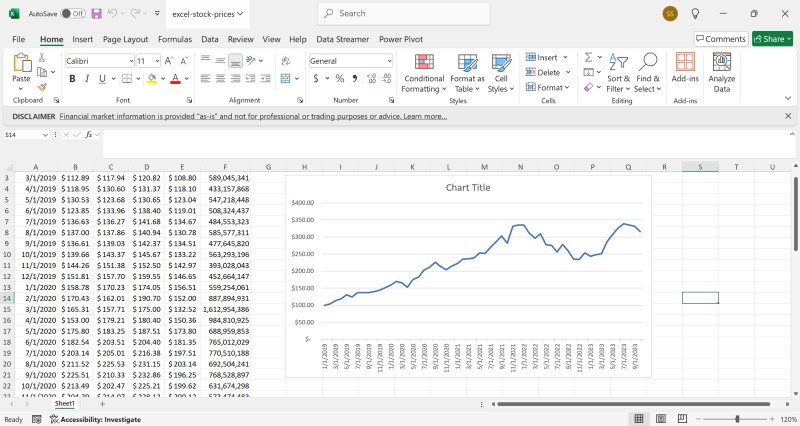
Open Workbook Shortcut
To quickly open a workbook, use the keyboard shortcut Ctrl+O. This opens the Open dialog box, which allows you to select a file to open.