Overview
The Undo command, located on the Quick Access toolbar, reverses actions in Excel. Simply click Undo or press Ctrl+Z when you want to reverse an action. The past 100 actions can be reversed.
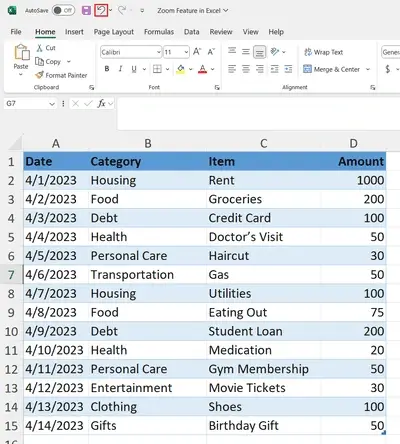
Undo Example
1. Let’s change “Movie Tickets” to “Movie Tickits”, bold it, and change the amount to “40”.
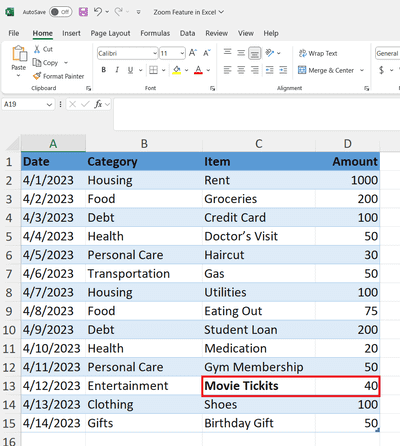
2. Click the Undo command 3 times. The previous actions have all been reversed.
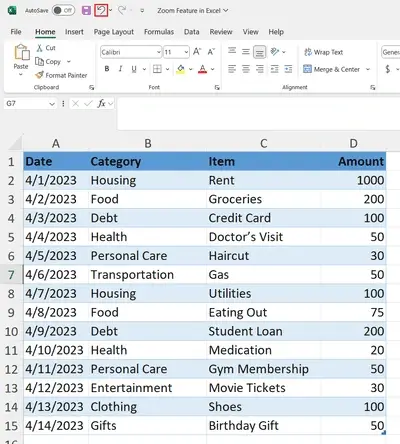
Undo Multiple Actions Using the Down Arrow
1. Once again, let’s change “Movie Tickets” to “Movie Tickits”, bold it, and change the amount to “40”.
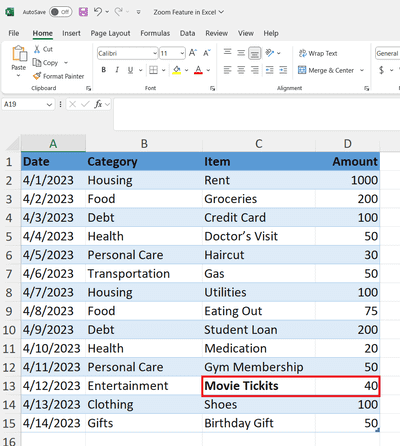
2. Click the down arrow to the right of the Undo command. This displays a list of the most recent actions.
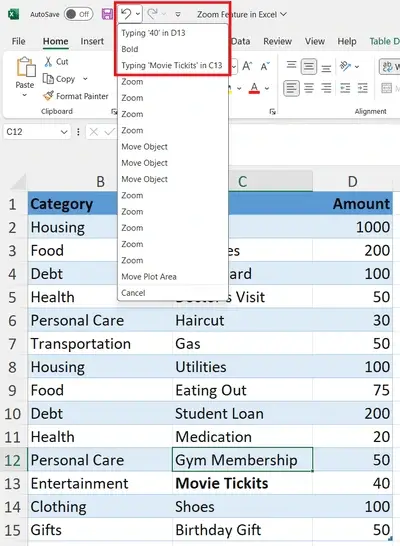
3. Click the Typing ‘Movie Tickits’ in C13 action. This reverses that action as well as the subsequent Bold and Typing ’40’ actions.
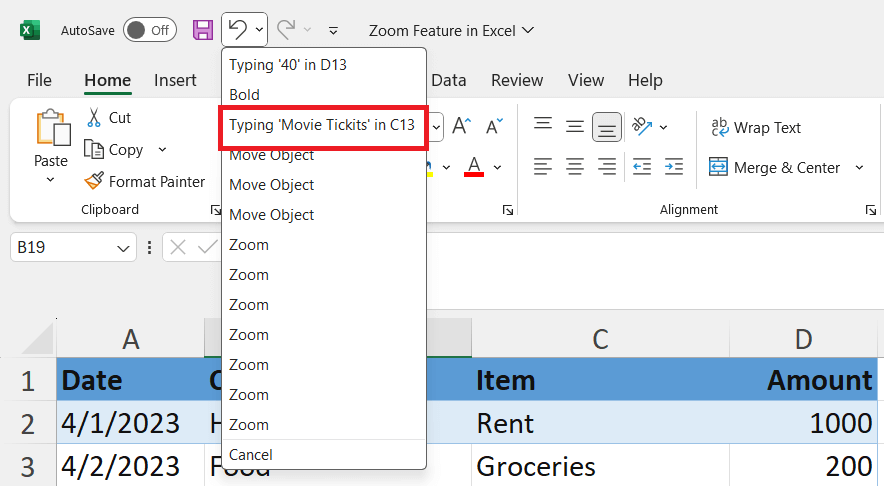
4. The file is back to where it was before the changes were made.
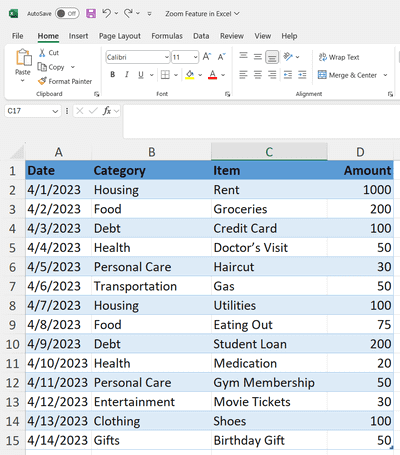
Undo Shortcut
The shortcut for Undo is Ctrl+Z