Undo in Excel
October 30, 2024


Overview
The Redo command, also located on the Quick Access toolbar, does the opposite of the Undo command. Redo reissues commands that have been undone. Keep in mind if no actions have been undone then this command is not available as is the case below.
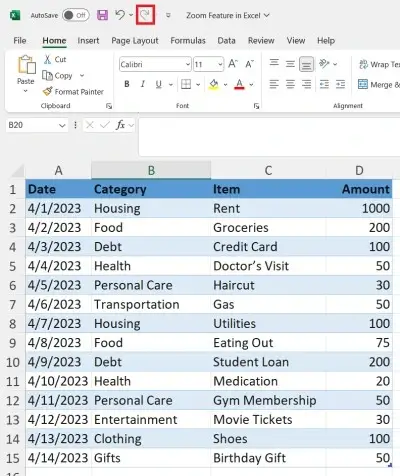
Redo Example
1. Let’s change the Shoes amount to 150.
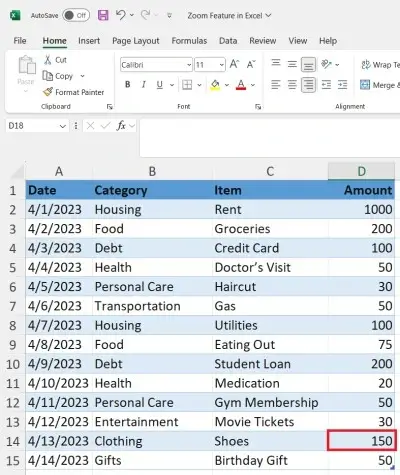
2. Click Undo
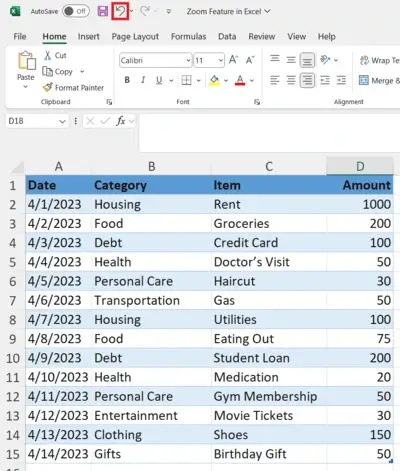
3. This changes the amount back to 100.
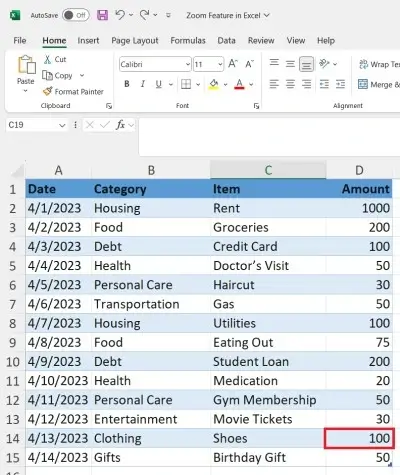
4. Click Redo.
This reissues the action the Undo command reversed. The shoe amount is 150 again.
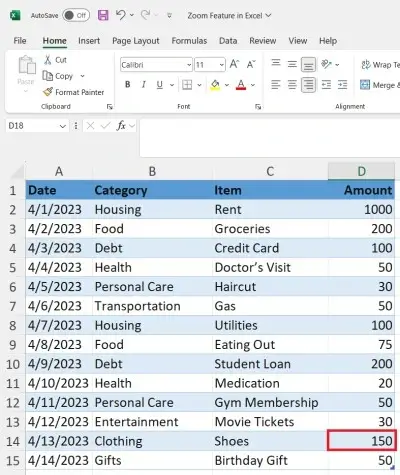
Redo Shortcut Key
The shortcut key for Redo is Ctrl+Y