Print a Worksheet
To print a Worksheet in Excel, follow these steps.
1. Click the File tab
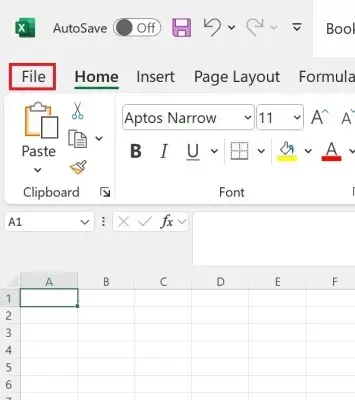
2. Click Print
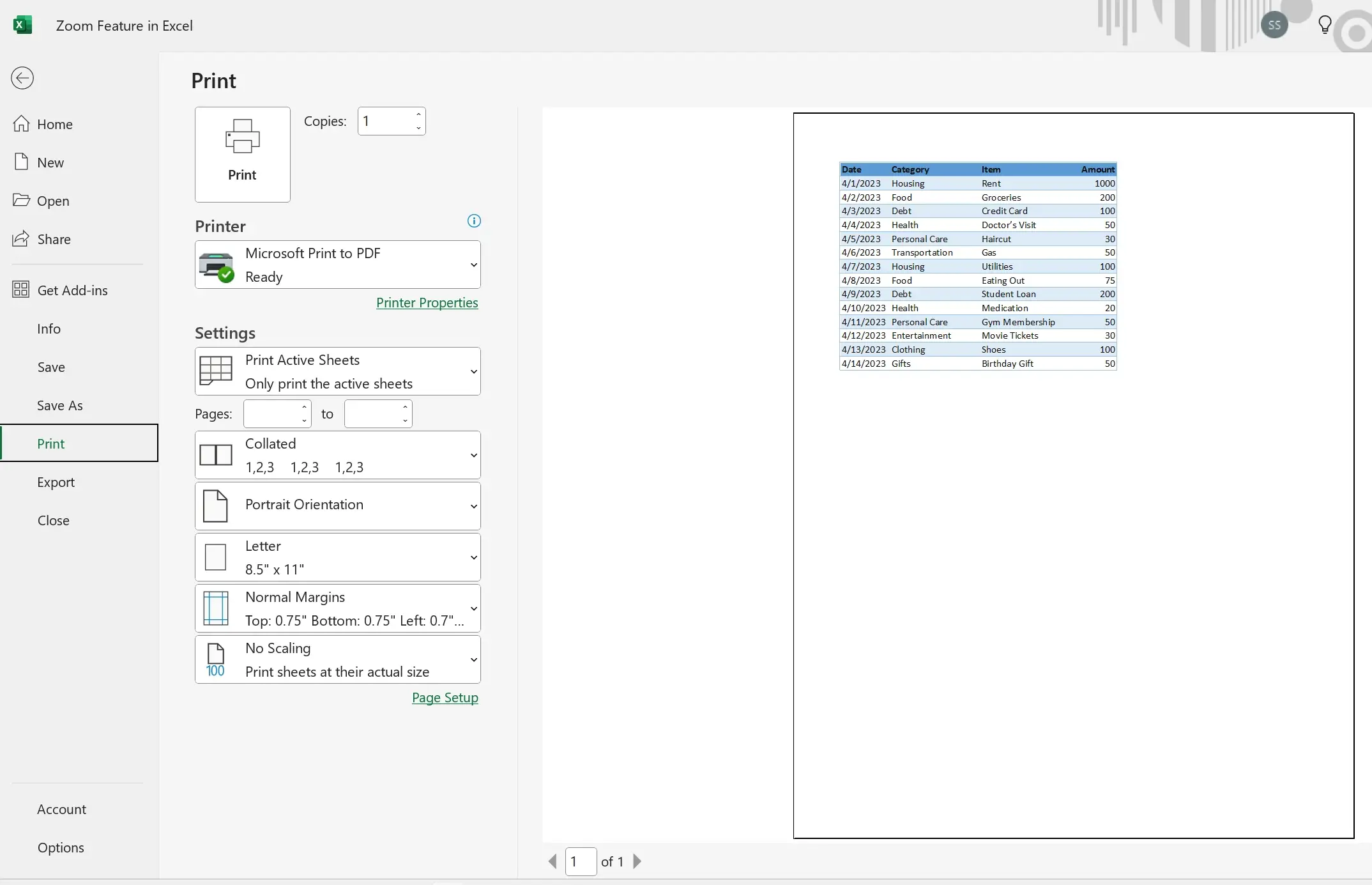
3. Select the large Print button to print the worksheet.
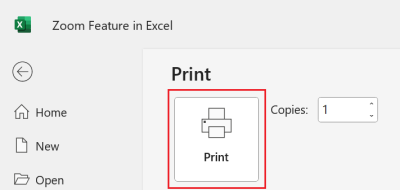
Keyboard Shortcut to Print a Worksheet
The keyboard shortcut to print a worksheet is Ctrl+P which takes you to the Print screen. This shortcut is the same as selecting the File tab then Print in the backstage menu.
Once here, click the big Print button to print the worksheet.
