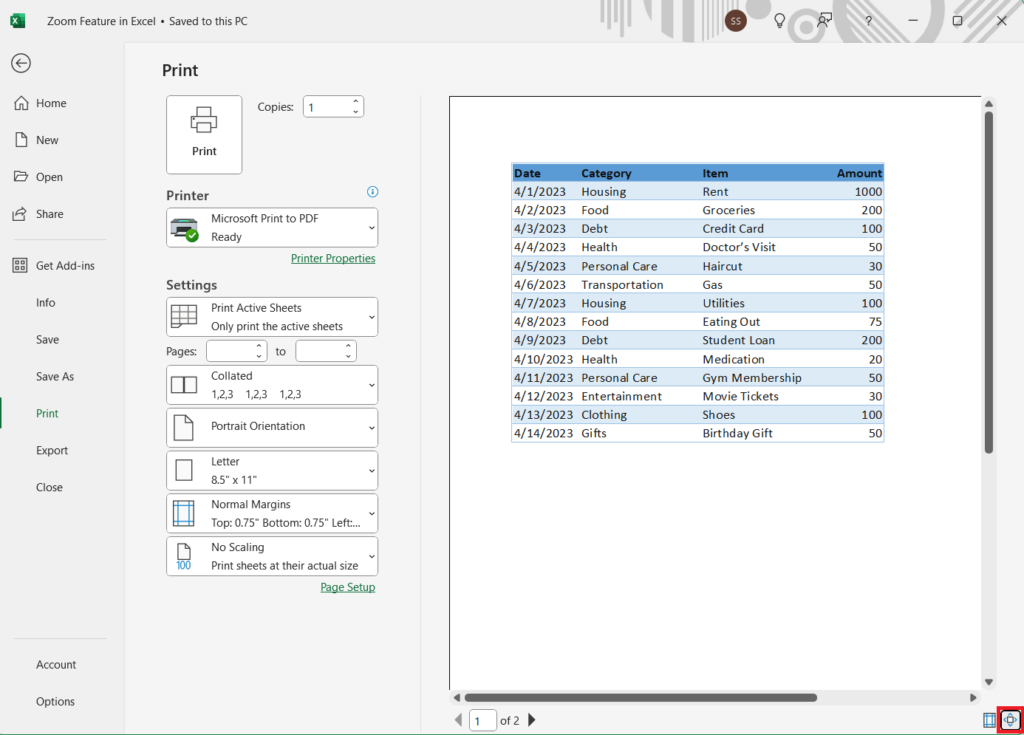Overview
When you select File -> Print or press Ctrl + P, Backstage view displays a preview of the print out exactly as it will be printed.
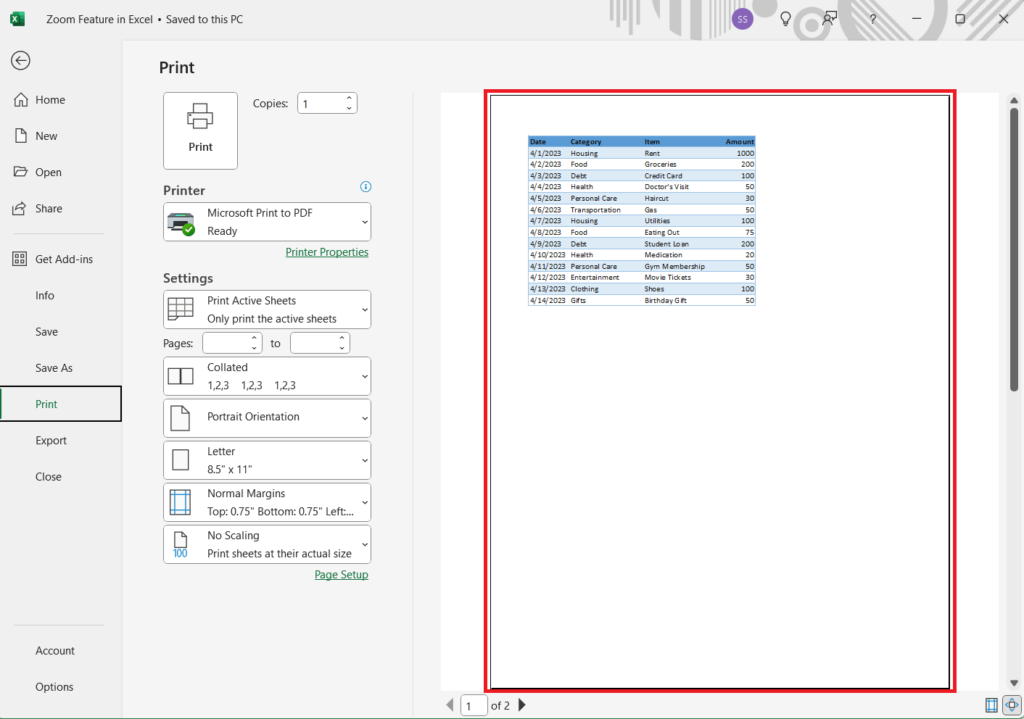
Page Controls
By default, Print Preview shows the first page of the printed output. If you are printing multiple pages, use the page controls at the bottom of the preview pane to view the subsequent pages.
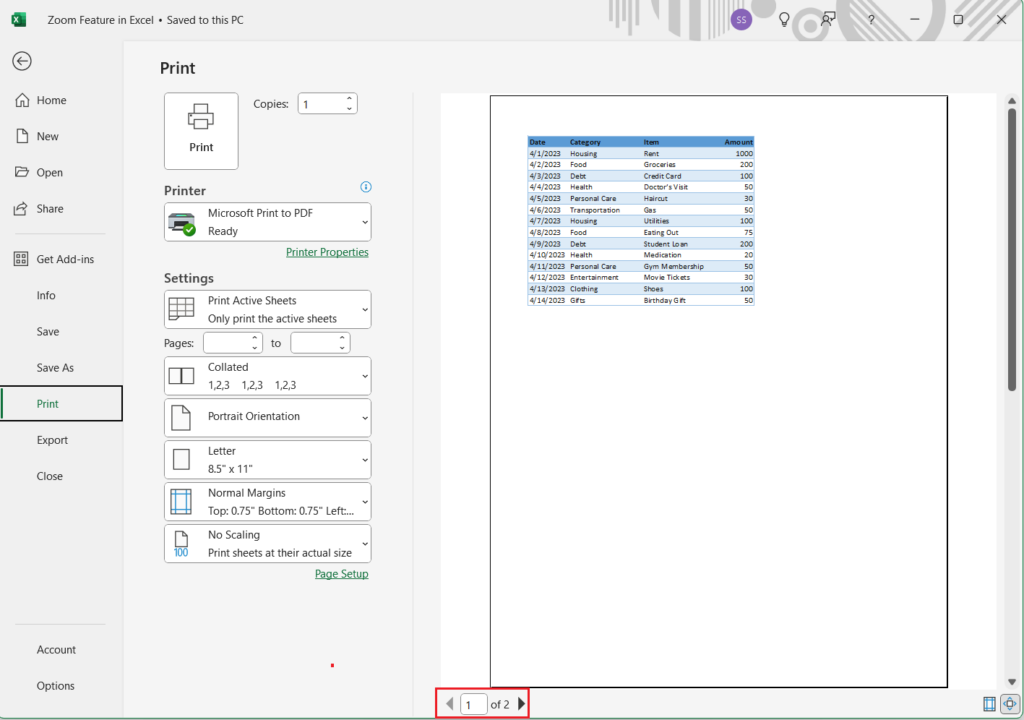
Show Margins
The Show Margins button displays the margins. When this is selected, markers are added to the preview showing the column borders and margins.
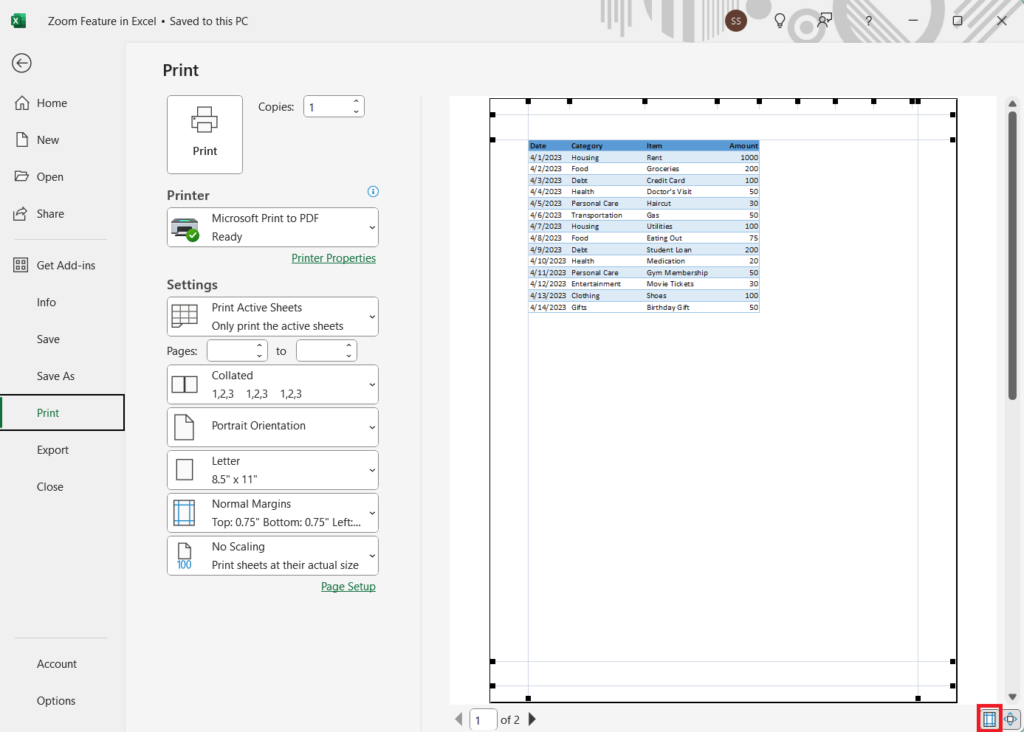
The column or margin markers can be dragged to make changes directly on the print preview. These changes will be automatically made in the actual worksheet also.
Zoom to Page
Zoom to Page makes sure that a complete page is displayed.